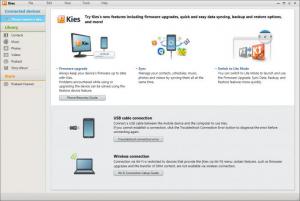Samsung Kies
3.2.16011
Size: 41.97 MB
Downloads: 6789
Platform: Windows (All Versions)
The brief explanation is this: you can use Kies to manage the info stored on your Android-powered mobile device. You can update the mobile’s firmware, back up the info stored on the mobile, and transfer files from and to the mobile.
Samsung Kies is available for multiple platforms: Kies for Windows, Kies for Mac OS X, and Kies Air for Android (allows you to wirelessly connect to your desktop machine). Getting Kies for Windows up and running is a straightforward matter. Just download an executable, run it, and then click through the instructions presented by a setup wizard.
The system requirements for running Kies on a Windows-powered PC are: 1.8GHz processor or better, 1GB of RAM memory or more, at least 500MB of free disk space, 1024x768 screen resolution, .NET Framework 3.5SP1 or newer, DirectX 9.0 or newer, Windows Media Player 11 or newer, Windows operating system (XP, Vista, 7, or 8).
There are two options for the Samsung Kies interface: Lite and Normal Mode. Lite is a quick launch mode that only supports transfers between your mobile and your desktop. Normal is a more advanced mode that allows you to access all the functionality Kies has to offer. Both modes are quite easy to use; you should have no problems figuring things out.
Samsung’s Kies application puts the following functionality at your disposal: connect via USB cable or via WiFi, update your mobile’s firmware, sync your mobile with your desktop, back up your mobile’s data and restore data to your mobile, transfer data from a non-Samsung device to your Samsung device, manage your list of contacts, manage your media files (music, videos, podcasts), send files to your mobile, download files from your mobile, send text messages from your desktop.
Even if only to update your firmware, Kies is a must have tool for anyone who has an Android-powered mobile device manufactured by Samsung.
Pros
Kies is available for multiple platforms. A modern Windows-powered desktop machine will easily meet the system requirements for running Kies. Choose between Normal and Lite mode. Use Kies to update your firmware and manage your mobile’s data. Kies is a free application.
Cons
None that I could think of.
Samsung Kies
3.2.16011
Download
Samsung Kies Awards

Samsung Kies Editor’s Review Rating
Samsung Kies has been reviewed by George Norman on 11 Jul 2013. Based on the user interface, features and complexity, Findmysoft has rated Samsung Kies 5 out of 5 stars, naming it Essential